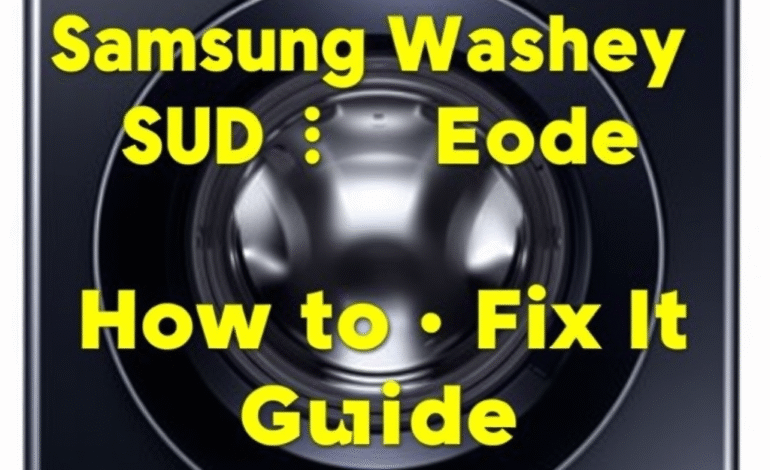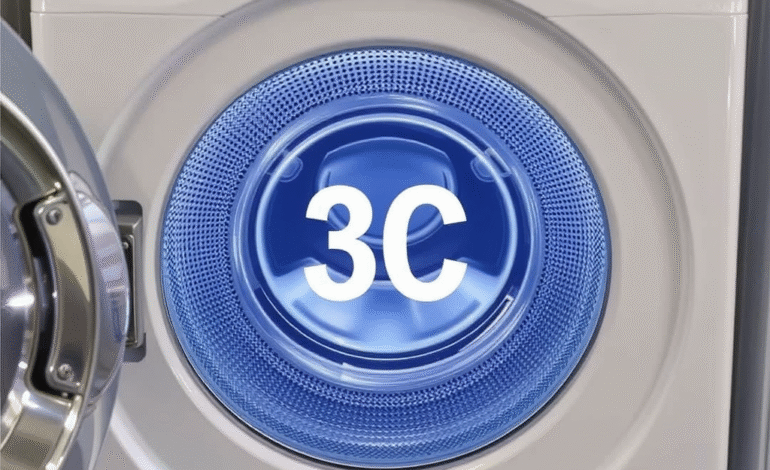
Samsung Dryer 3C Error Code: How to Fix It (Troubleshooting Guide 2025)
Is your Samsung dryer showing the 3c error code? Don’t worry! This quick guide will help you understand and fix this common issue. Samsung dryer error codes can seem confusing. But with the right knowledge, you can fix it like a pro. Let’s explore Samsung dryer troubleshooting and get your appliance working again.
The 3c error code usually means there’s a motor circuit problem in your Samsung dryer. This guide will show you how to diagnose and fix this issue. We’ll cover simple checks and advanced solutions to help you fix the samsung dryer 3c error code.
Key Takeaways
- The 3c error code indicates a motor circuit issue in Samsung dryers
- Basic troubleshooting steps can often resolve the problem
- Regular maintenance helps prevent error codes
- Advanced repairs may require professional assistance
- Understanding error codes is crucial for efficient dryer repair
Understanding the Samsung Dryer 3C Error Code
When your Samsung dryer shows the 3C error code, it means there’s a problem. This error is part of fixing Samsung dryers. Let’s explore what this code means and how it impacts your dryer.
What Does Error Code 3C Mean?
The 3C error on a Samsung dryer points to a motor circuit issue. This could be a bad motor, a control board problem, or wiring issues. Knowing this is key for keeping your dryer in good shape.
Common Causes of the 3C Error
Several things can cause the dryer error 3c:
- Worn out motor
- Loose or damaged wiring
- Faulty control board
- Clogged vents restricting airflow
Impact on Dryer Performance
The 3C error can really slow down your dryer. You might see:
- Dryer not starting
- Clothes not drying right
- Unusual noises when it’s running
Fixing this error quickly is important for your dryer’s health. Regular maintenance can spot problems early and make your dryer last longer.
Samsung Dryer 3c Error Code How to Fix
Dealing with a Samsung dryer 3c error can be frustrating. This guide offers practical solutions to fix your Samsung dryer. It will help you get it running smoothly again. Let’s explore some effective troubleshooting steps to resolve this common issue.
Start by unplugging your dryer for at least five minutes. This simple power reset can often clear minor glitches in the system. After plugging it back in, run a test cycle to see if the error persists.
If the error continues, check the dryer’s control panel for any visible damage or loose connections. Gently press each button to ensure they’re responsive. A faulty control panel may trigger the 3c error code.
- Inspect the door switch for proper alignment
- Clean the lint filter and exhaust vent
- Examine the heating element for signs of wear
For more complex issues, consult the Samsung appliance support team or a certified technician. They can provide specialized guidance tailored to your dryer model and specific problem.
“Regular maintenance is key to preventing dryer errors and extending the life of your appliance.”
Remember, attempting repairs beyond your expertise may void your warranty or cause further damage. When in doubt, it’s best to seek professional help to fix your Samsung dryer safely and effectively.
Initial Troubleshooting Steps
When you see Samsung dryer error codes, start with simple steps. These can often fix the problem. Let’s look at some first steps for the 3C error code.
Power Cycling the Dryer
First, try power cycling your Samsung dryer. Unplug it, wait 60 seconds, then plug it back in. This can reset the dryer and fix small problems.
Checking Electrical Connections
Check all electrical connections for tightness. Look for loose wires or damaged cords. A bad connection can cause error codes and slow down your dryer. If you find any problems, get a pro to fix it.
Inspecting the Control Panel
Look at the control panel for damage or stuck buttons. Clean it with a soft, dry cloth to remove dirt. If buttons don’t work, this might be why you have a 3C error.
Remember, these tips are just the start. If the 3C error keeps coming back, you might need to check more parts or get help from a pro.
Component Inspection and Maintenance
Keeping your Samsung dryer in good shape is crucial to avoid the 3c error code. First, check the dryer’s main parts. Make sure the drum moves smoothly and listen for any odd sounds. If you hear squeaking, it might mean the drum rollers or idler pulley need replacing.
Then, look at the belt for any wear or fraying. A worn-out or loose belt can cause the 3c error. If you see any damage, swap out the belt. Also, make sure to clean the lint filter and exhaust vent well.
Use a multimeter to check the heating element for any issues. A bad heating element can lead to drying problems and error codes. If you’re not sure about these checks, it’s best to get help from a professional dryer repair service.
- Check drum rotation and listen for odd noises
- Inspect belt condition
- Clean lint filter and exhaust vent
- Test heating element continuity
Regular upkeep can stop many problems before they start. Set a routine to clean and check your dryer every few months. This way, you’ll save time and money on repairs later.
“An ounce of prevention is worth a pound of cure.”
By following these steps, you’ll keep your Samsung dryer working well. This will also lower the chance of running into the 3c error code.
Advanced Repair Solutions
When basic troubleshooting doesn’t work, it’s time to look deeper into your Samsung dryer repair guide. These advanced solutions need more technical skills. But they can save you time and money on repairs.
Testing the Motor Circuit
A bad motor can cause the 3C error. Use a multimeter to check the motor’s continuity. First, disconnect the dryer and find the motor. Then, test the terminals for the right resistance. If the readings are wrong, you might need a new motor.
Control Board Diagnosis
The control board is your dryer’s brain. Look for damage like burnt spots or swollen capacitors. If you see problems, get help from samsung appliance support for a new one. Control boards need careful handling to avoid more damage.
Wiring Harness Examination
Check the wiring harness for wear, fraying, or loose connections. Gently wiggle each wire to make sure it’s tight. If you find damaged wires, they need to be replaced. This is key in fixing appliance troubles.
“Remember, safety first. If you’re unsure about any step, don’t hesitate to contact a professional.”
These advanced repair steps can fix persistent 3C errors. But if you’re not sure about these steps, it’s best to get help from a certified technician for your Samsung dryer repair.
Preventive Maintenance Tips
Keep your Samsung dryer in top shape with these key maintenance tips. Regular care stops problems like the 3C error code. It also makes your appliance last longer.
Regular Cleaning Schedule
Clean your dryer often to keep it running well. Take out lint from the filter after each use. Vacuum the lint trap area every month.
Component Check Routine
Check important parts every three months for damage. Look at the drum seal for cracks. Check the belt for fraying.
Make sure the rollers and axles move smoothly. These checks help find problems early.
Best Practices for Dryer Care
Follow these tips to keep your dryer working great:
- Don’t overload the dryer
- Clean the exhaust vent yearly
- Use the right heat setting for fabrics
- Empty pockets before drying clothes
By following these Samsung dryer maintenance tips, you’ll avoid needing appliance troubleshooting. You’ll also enjoy a more efficient, longer-lasting dryer.
When to Call Professional Service
Many Samsung dryer issues can be fixed by yourself. But, some problems need a pro’s help. If your dryer still has issues after trying basic fixes, it’s time to call for help.
Complex electrical or motor problems need special tools and skills. Trying to fix these yourself could cause more harm or safety risks. Experts can find and fix these problems correctly.
If you hear strange noises, smell burning, or your dryer keeps turning off, get help fast. These signs mean serious problems inside that need a pro right away. Getting help quickly can stop small issues from becoming big ones.
Getting a pro to fix your Samsung dryer is a smart move. It ensures your dryer gets the right care and works well. It’s a good choice when DIY doesn’t work, keeping your appliance in top shape.
FAQ
What does the 3C error code mean on a Samsung dryer?
The 3C error code on a Samsung dryer usually means there’s a problem with the motor circuit. This could be due to issues with the motor, the control board, or the wiring.
How can I perform a power cycle on my Samsung dryer?
To power cycle your Samsung dryer, unplug it for about 5 minutes. Then, plug it back in and turn it on. This can sometimes fix minor errors.
What should I check if I see the 3C error code?
If you see the 3C error code, first check the electrical connections. Look for any visible issues on the control panel. Also, make sure the dryer drum turns freely. Listen for unusual noises when starting the dryer, which could mean motor problems.
How often should I clean my Samsung dryer to prevent errors?
Clean your Samsung dryer every 6 months. Clean the lint filter after each use. Check and clean the vent pipe annually. Wipe down the drum and control panel regularly to avoid buildup that could cause errors.
Can I test the motor circuit myself?
You can test the motor circuit with a multimeter, but it’s safer to let professionals do it. Unless you’re experienced in appliance repair, improper testing can cause more damage or safety risks.
When should I call a professional for the 3C error code?
If you’ve tried basic steps like power cycling and checking connections, and the 3C error still shows, call a professional. Also, if you’re not comfortable with advanced repairs or don’t have the right tools, it’s best to get professional help.
How can I prevent the 3C error from occurring in the future?
To avoid future 3C errors, keep a regular cleaning schedule. Do routine checks on components. Don’t overload the dryer. Ensure good ventilation. Also, fix any unusual noises or performance issues quickly to prevent them from getting worse.
Is the 3C error covered under Samsung’s warranty?
Whether the 3C error is covered by warranty depends on the cause and your dryer’s age. Check your warranty or contact Samsung support for details based on your model and purchase date.