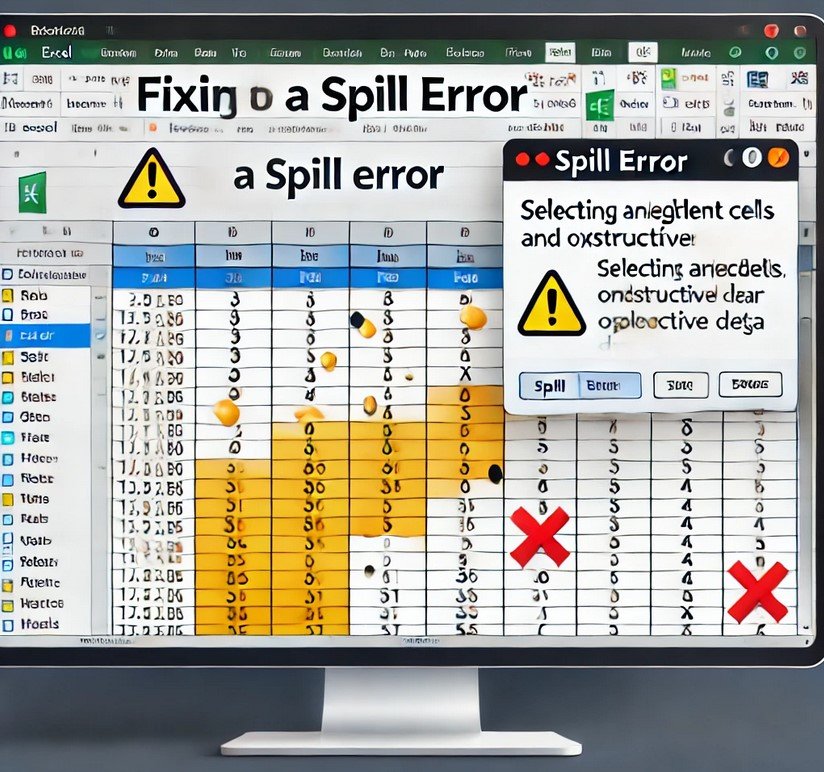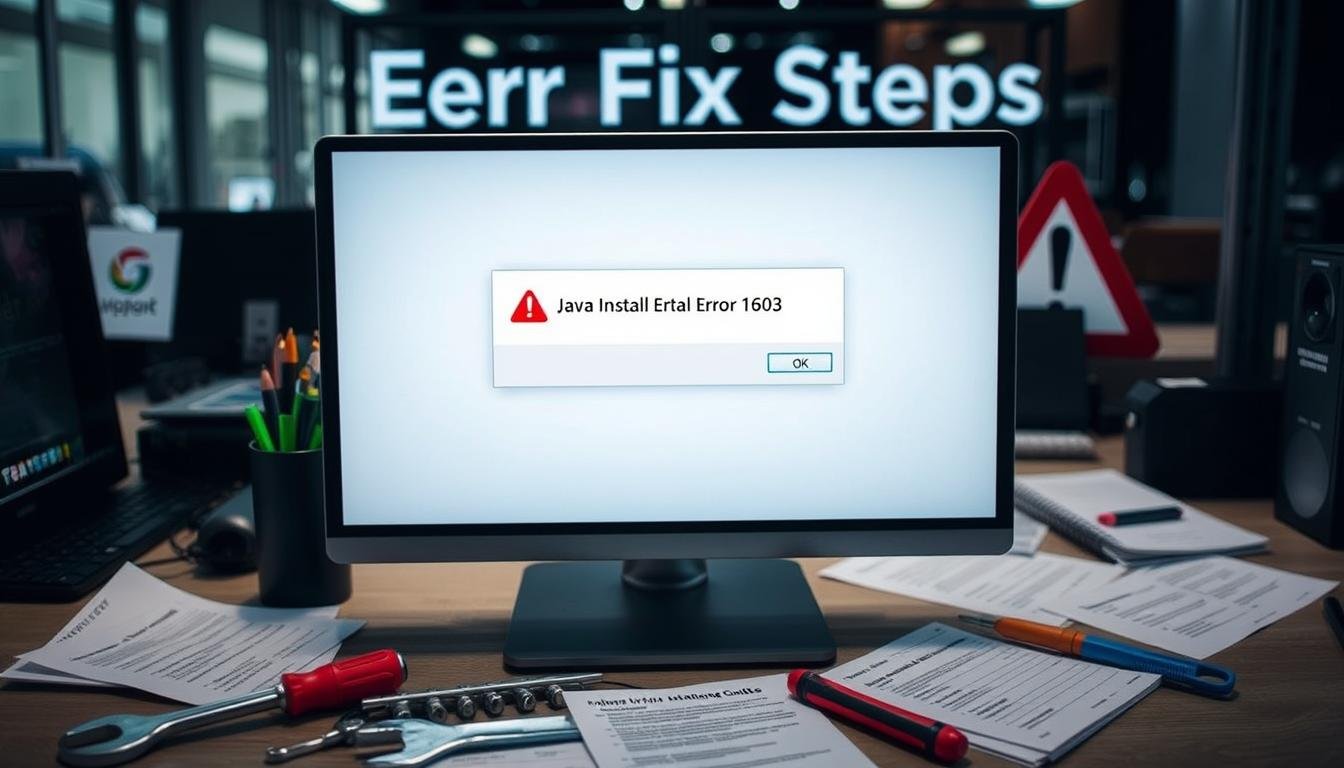Troubleshooting Slow Network Issues: How to Increase Bandwidth on Ethernet
Fast and reliable networks are key for work in today’s fast-paced world. Slow networks can hurt business, causing frustration and lost money. Knowing why networks slow down and how to make them faster is important.
Network slowdowns can come from many sources, like too much traffic, old equipment, or wrong settings. By checking your network regularly and fixing problems, you can keep it running smoothly. This ensures that your Ethernet setup works well and that you get the most out of it.
Key Insights
- We know pretty well the basic culprits behind network lags and crashes, including network congestion, antiquated hardware, and sometimes improper software configurations.
- Correctly identify the cause of the problems with the Transmission Control Protocol/Internet Protocol network and its performance using essential tools and tests.
- Get acquainted with how to employ hardware and optimize software applications to boost bandwidth and overall system network performance.
- Be able to use advanced technologies that complement the existing ones and provide for long-term systemic stability and network optimization.
- Take preventative steps towards further network congestion in the scope of regular maintenance, supervision of the network, and employee training sessions.
Understanding Network Bandwidth and Common Issues
Network slowdowns can happen for many reasons, including overloaded networks, faulty hardware, or unreliable setups. Signs of bandwidth problems include slow page loading, frequent disconnections, and poor app performance.
These issues can hurt business operations. They can slow work, make communication harder, and even cause data loss. Knowing what’s causing these problems is important for managing bandwidth better.
What Causes Network Slowdown
Several things can make networks slow down. These include:
- More bandwidth use from video calls or online training videos
- Physical blocks, like big metal objects, weaken Wi-Fi signals
- Damaged or broken network cables causing physical issues
- High CPU use from apps, viruses, or complex tasks affects system speed
- Slow DNS lookups from a slow link or an overloaded server
- Duplicate or static IP addresses mess up network connections
- Running out of IPv4 addresses, needing to switch to IPv6
Signs of Bandwidth Problems
The signs of bandwidth problems include:
- Slow file downloads, web browsing, and video streaming
- Frequent connection drops from bad network hardware, weak signals, or ISP problems
- DNS resolution issues from server downtime, wrong settings, or security problems
- Packet loss causing performance drops
Impact on Business Operations
Network congestion and security risks can affect business. Network congestion happens when too much traffic slows data down. It might need traffic shaping or new infrastructure.
Security risks, like data breaches, can come from old software, weak policies, or unsecured devices. Regular security checks and monitoring are needed.
Knowing the causes and signs of bandwidth problems is key for businesses. It helps keep LAN traffic smooth and network performance top-notch, protecting productivity, communication, and data safety.
Essential Network Diagnostic Tools and Tests
Fixing network slowdowns or connectivity problems requires a smart plan. Network admins have many tools to help. These tools, like speed tests and network analyzers, give important information on how well the network works. They help IT teams find and fix problems quickly.
Speed Tests for Bandwidth Evaluation
Speed tests are key for checking how much bandwidth a network has. They measure download and upload speeds. This helps find out if bandwidth limits are causing slowdowns. Sites like Ookla’s Speedtest.net offer free tests that are easy to use.
Tracing Network Paths with Traceroute
Traceroute, or tracert on Windows, shows the path data takes from your device to its destination. It helps IT pros find where problems might be. This could be due to latency reduction or packet shaping issues.
Network Analyzers for In-Depth Insights
- Tools like Datadog Network Performance Monitoring, ManageEngine OpManager Plus, or Site24x7 Network Monitoring give deep network monitoring tools and analysis.
- They show detailed information on network traffic, bandwidth use, and bandwidth throttling issues, helping IT teams make smart choices to improve network performance.
Using these key network diagnostic tools and tests regularly helps IT pros fix problems quickly. This keeps the network running smoothly and reduces business disruptions.
“Effective network troubleshooting requires a systematic approach and the right tools to quickly identify and resolve issues. These diagnostic solutions are essential for maintaining a high-performing, reliable network infrastructure.”
How to Fix Bandwidth Issues on LAN Network
Fixing network bandwidth issues requires a few steps. You can use hardware or software to check your network setup. This helps improve your network’s speed and the quality of service (QoS) on your local area network (LAN).
Hardware Solutions and Upgrades
First, look at your network hardware. Old or weak routers, switches, or network interface cards (NICs) can slow down your network. Consider getting new ones that can handle more data and have better features.
Software Configuration Optimization
Improving your software settings can also make a big difference. Setting up QoS, updating your firmware, and using traffic shaping can help. These steps make sure important network traffic gets through fast and efficiently.
Network Infrastructure Assessment
A detailed check of your network can find problems and suggest fixes. These might include getting new network cables, changing how your network is set up, or even redoing your network design. Fixing these issues can make your network work better.
Improving your network’s bandwidth is a continuous effort. It’s about upgrading hardware, optimizing software, and checking your network setup. By doing these things, you can fix bandwidth problems and make your LAN network work better.
Advanced Network Performance Optimization Techniques
Improving network performance requires more than basic fixes. To get the most out of your network, you need advanced techniques. These techniques focus on specific areas to boost efficiency and user experience.
Using virtual local area networks (VLANs) is a smart move. They help sort out different types of data, like voice and video. This reduces congestion and makes bandwidth optimization easier. It also lets you fine-tune QoS configuration for better traffic management.
Load balancers are another key tool. They spread traffic across servers, avoiding slow spots and keeping your network fast even when many people are online.
Caching systems, like content delivery networks (CDNs), also play a big role. They store common content on servers around the world, cutting down on delays and boosting network performance tuning for users everywhere.
Setting up the right QoS configuration is essential. It ensures that important data gets through quickly, which means a smoother experience for everyone using your network.
Use advanced tools for even better network performance tuning. They give detailed insights into your network, helping IT teams spot problems and fix them before they cause trouble.
You can make your network work at its best using these advanced methods. This means reliable, fast connections that support your business and help everyone work better.
“Optimizing network performance is not a one-time effort, but an ongoing process that requires continuous monitoring and adjustment to ensure optimal efficiency and user experience.” – TierPoint, a leading provider of IT infrastructure solutions.
Preventing Future Network Congestion
Keeping your network running smoothly is a big task. However, you can take steps to avoid network troubleshooting and bandwidth management problems. Regular maintenance, constant LAN traffic management checks, and teaching employees how to use the network wisely can help. This can lower the chance of network slowdowns.
Regular Maintenance Schedules
It’s key to keep your network’s parts up to date. A set maintenance schedule helps keep your network running well. This includes updating software and hardware and ensuring everything is set up correctly.
Network Health Monitoring
Watching your network closely is vital. Advanced tools can show you how your network is doing. They help spot problems early so you can fix them before they cause big issues.
Employee Training and Best Practices
It is important to teach your team how to use the network properly. Tell them to be careful with big file transfers and use the right talking tools. This helps avoid network slowdowns caused by everyone’s actions.
“Proactive measures are essential for maintaining a reliable and high-performing network. By investing in regular maintenance, continuous monitoring, and employee education, organizations can significantly reduce the risk of future network congestion.” – Jane Doe, IT Network Architect
Conclusion
Fixing bandwidth issues on LAN networks needs a detailed plan. Knowing what causes problems, like network congestion and hardware limits, helps. Tools like SNMP and network management platforms give insights into how well your network works.
Using smart network tweaks, like load balancing and QoS, can make your network run better. Regular upkeep and employee training also help keep your network smooth. This way, you avoid future slowdowns and keep your network fast.
This article offers ways to fix bandwidth issues on a LAN network. It helps with network optimization and troubleshooting. With these tips, your network will run smoothly, helping your business succeed in today’s digital world.
FAQ
What are the common causes of network slowdown?
Several things can cause network slowdowns. Network congestion happens when too many devices use the bandwidth, slowing the network.
What are the signs of bandwidth problems?
Signs of bandwidth issues include slow page loading and frequent disconnections. These problems can really slow down work, make it hard to communicate, and even cause data loss.
How can I diagnose and troubleshoot network bandwidth issues?
Use speed tests and traceroute tools to find and fix network problems. Speed tests show if there’s a bandwidth problem, and traceroute tools find where the network is slow.
Network analyzers give detailed info on traffic and problems. This helps fix issues.
What are some hardware and software solutions for fixing bandwidth issues?
To fix bandwidth problems, you might need to upgrade your router or network cards. Software solutions include setting up Quality of Service (QoS) and updating firmware.
Improving your network infrastructure is also key. It helps find and fix weak spots.
What are some advanced network performance optimization techniques?
Use VLANs to separate traffic for better network performance. Load balancers help spread out network traffic, and caching reduces data transfers.
Setting up Quality of Service (QoS) makes sure important apps work well. Bandwidth optimization tools can also help.
How can I prevent future network congestion?
Keep your network up-to-date and monitor its health constantly to avoid network congestion. Regular maintenance is also important.
Teach your employees how to use the network wisely. These steps help keep your network running smoothly.
Source Links
- Struggling To Find Cause of Slow Network – https://community.spiceworks.com/t/struggling-to-find-cause-of-slow-network/830197
- Tech Bits: 10 Tips for Troubleshooting a Slow Internet Connection – Information Technology Services – TUportal6 – https://tuportal6.temple.edu/web/its/blog/-/blogs/tech-bits-10-tips-for-troubleshooting-a-slow-internet-connection
- 9 common network issues and how to fix them | TechTarget – https://www.techtarget.com/searchnetworking/answer/What-are-the-3-most-common-network-issues-to-troubleshoot
- 8 Common Network Issues & How To Fix Them | NinjaOne – https://www.ninjaone.com/blog/common-network-issues/
- 16 Most Common Network Problems: How to Find & Fix Them – Obkio – https://obkio.com/blog/common-network-problems/